Getting Started
To access your CLI:
macOS
- Open up Spotlight (
cmd + space). - Search for “terminal”
You should see something like this:

Ubuntu
ctrl + alt + T
Alternative: Click on the “Activities” item, at the top left of the screen, and type Terminal.
Another Alternative: Menu > Accessories > Terminal
You should see something like this:
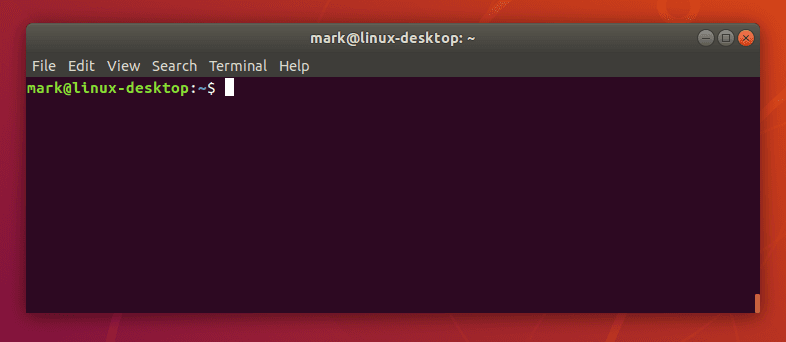
Credits: Linux Terminal Documentation
Not a lot to see there. Let’s continue.